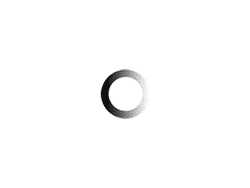Facebook launched the “Like” button in February 2009 after Friendfeed had already implemented it five months earlier. Since then, it has become very popular on many websites to share your content with friends on Facebook.
social plugins
Facebook has found a clever way to make its social network an information hub. With the latest ‘Open Graph’ strategy that the company announced in 2010, they offer a set of widgets (= social plugins) that you can add to any website or page. The Like button, which basically shares content you find online with your friends on Facebook, leaves a trail of what you’ve been reading and enjoying online.
Benefits for your web presence
If you have a website, you can use the most important of those social plugins, the Like button. It’s easy to add to your site and as soon as a visitor clicks ‘Like’, any of their friends will see it in their news feed on Facebook. Sooner or later this will lead to more traffic to your website.
This is a free tool for your content to go viral as friends recommend it to their friends etc. And you don’t even have to have a Facebook account to make use of this feature.
The Like button on Facebook
By now you will have seen the Like button all over Facebook. Every post or comment now offers the one-click option. This is comparable to how you rate a restaurant or a movie with stars (up to five for the best). Many users have asked for an ‘unlike’ button, but Facebook excluded this option “on the pretext that likes were added as a quick way to replace simple one-word comments” (according to news.cnet.com). Personally, I think a Dislike button would only increase the dynamics of cyberbullying and create more reasons to be offended rather than add clarity or transparency.
In the past, you had to click ‘Become a Fan’ or ‘Join this Group’ to become a member of a business page or group. Today, it’s simply the “Like” button you’ll see at the top of those pages.
In other areas, the button has replaced the ‘share’ option. If you click the button anywhere on the Facebook site or the world wide web, your friends will know. Be careful who you want to share your likes with…