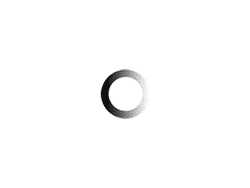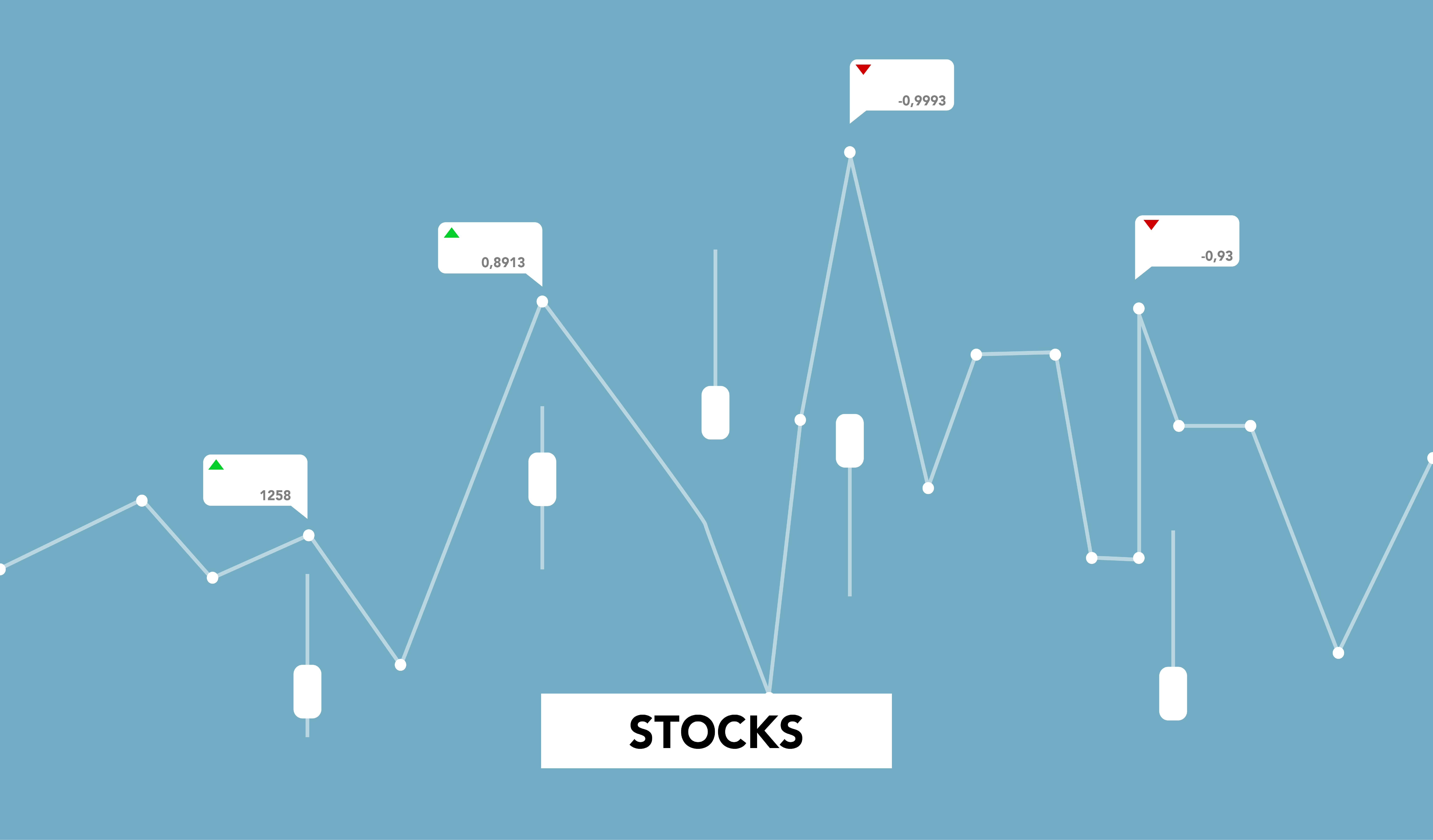Cameras that can record have been around for a while. They started out as a Super-8 camera with which you could create choppy, grainy, silent movies. This progressed in the 1980s with the creation of VHS and 8mm video cameras. While these types of cameras were all the rage in the 1980s, they are now relics of old age. The new era of camcorders is dominated by digital camcorders. This new generation of cameras now record clear and sharp digital images and the picture is even better on high definition models. These digital camcorders range in price from around $700 to $1,500.
They take video images in the same way, except that they are recorded in digital format instead of recording on VHS or BETA tapes. The ease of editing these videos is amazing as they can be downloaded to a personal computer. You can now add titles, transitions, and soundtracks. These can be sent over the Internet, saved to a hard drive, or burned to a DVD. The results are much more pleasant to see.
There are many choices of digital camcorder formats: DV (digital video), Digital8, and DVD. DV camcorders use the Mini-DV type of media for recording. This is essentially DVD quality video (720 by 480 pixel resolution). DV-type camcorders are the most common type of digital video camera. The only problem is that each tape can only handle about an hour of video.
Digital8s are a throwback to Hi8 camcorders. These types of recorders can read older 8mm and Hi8 tapes and newer Digital8 tapes. These are harder to come by but can record longer videos. Newer DVD camcorders allow you to edit on the machine instead of having to download the footage to a PC. Video quality is not as good as DV or Digital8.
DV and Digital8 recorders use FireWire or IEEE-1394 to connect to a PC for downloading. You can download videos directly from the machine to your PC. Once there, you can make all the edits you want, but keep in mind that videos require a lot of memory to store. Editing the material is simple. If you know how to cut and paste in a word processor, you can edit videos on a computer. When you’re done editing your footage, you can send it back to the recorder or you can burn it to DVD. Make sure your drive has DVD burning capabilities.