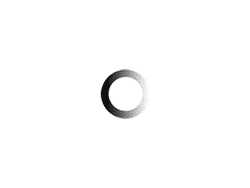One major issue that most PSPs face is the joystick issue. If you are faced with this problem, you will not deny the level of frustration you are facing in wasting valuable time that you should be enjoying with your PSP. If you fall into this category, then this article is for you!
I know this problem can be very annoying and frustrating because I was once in that position and paid a bunch of cash to the technicians all in the name of repair or should I say fix. Let me start by saying that you don’t need to send your PSP to anyone for repair because you can definitely repair it yourself. I’ll show you how this can be done.
Today fixing, repairing or replacing parts of a Sony PSP has been made simple with the help of detailed instruction guides. When your PSP joystick starts to break, is stuck or stops moving or only moves in one direction, it could even be moving by itself, then you know there is a problem. So what can you do? You need some basic tools to help you solve these types of problems, namely: a new analog joystick for your slim PSP and some small screwdrivers, specifically Philips and flat head. You can buy this joystick from an online store like Amazon and co. Now the work that remains is assembly knowledge. I will show you simple steps to assemble it.
The first thing you need to do is completely remove the faceplate from the Sony PSP (note: this nullifies and voids the product warranty). Doing this is not a big task as you might feel; it only takes a few steps. Sony needs to unscrew five screws (I assume you have a Phillips head screwdriver ready for that purpose) and place the removed screws in a safe place. Now, you don’t need to peel off the screen when you are taking out the stick. That done. Let’s go to step two.
The second step is to remove the analog stick from the Sony PSP; you do it by sliding it to your left. You may need to wiggle it around a bit to remove it (note that the contact that mates the joystick to your motherboard comes in the form of plastic and is circled in green).
After doing this, install the new joystick by simply doing the opposite of what you did to remove it. Now you’re done. That easy!
Can you see now how easy it is to fix your joystick yourself? You can save yourself a few pounds and time by fixing it yourself instead of sending it to a repairman or technician.