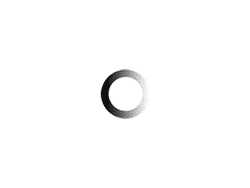Social media or networking has been defined as: “Interaction with external websites or services based on participants’ contributions to content. Types of social media include blogging, microblogging, social and professional networking, video or photo sharing and social bookmarking Examples of social networking sites are YouTube, Facebook, Flickr, Twitter, WordPress, MySpace, RSS, Second Life, LinkedIn, Delicious, etc.[1]
The Court’s Public Information Officers Conference defines social media as: “highly interactive multimedia websites and programs that enable people to form communities and share information, knowledge, and experiences faster and more effectively than ever before.”[2]
The top 10 social media channels impacting lawyers include:
Youtube
YouTube is a video sharing site where you can post your own original videos, watch videos and share videos online. Lawyers have been using YouTube more and more to get an overview of their law firm and services for internet marketing purposes. Once a video is created and uploaded, it can be found by searching for keywords on various search engines. A search on “Personal Injury Lawyer” will return over 13,000 videos.
social bookmarking
Social bookmarking is a way to store, find, and share your favorite websites or content for others to see. A popular use of social bookmarking is to share featured stories and post the story for others to comment on or vote on. Another common social bookmarking practice is to post links to your blog or website to increase traffic and visibility. Some of the most popular social bookmarking sites include Delicious, Digg, StumbleUpon, Reddit, Yahoo! Bookmarks, Diigo and Google Bookmarks.
Share photo
Social photo sharing is a way to store, edit, and share your photos online. If the photos are stored publicly, they will often be crawled by major search engines. If the photos are tagged with individual names, it will be easier to find them online. Photos online can put a client or a case at risk. Popular photo sharing sites include Photobucket, Yahoo! Photo and Flickr.
Facebook is a website that allows the user to create an account by entering an email address and password. Once the account is created, the user can invite “friends” to be part of their network. Facebook has a “News Feed” that allows the user to post specific information chosen by the user. This information can include anything from what the user is doing at any given time to posting an image or starting a discussion that other users can read and comment on. Facebook also allows you to send private messages to other users or friends in a similar way to an email message. The appeal of Facebook users is the ability to communicate in a public or private forum with other users in written format almost instantly. This can be done with a personal computer, laptop, netbook, ipad or mobile phone. Facebooking can be done from anywhere there is an internet connection.
Twitter is a website where a user can create a Facebook-like account and send “tweets” that are limited to 140 characters of user-created content. Twitter allows the user to “follow” other people with Twitter accounts who then receive the tweets instantly. This allows people to have followers and also to follow other people who have Twitter accounts.
My space
MySpace is a website that allows the user to create an account and post specific information about the user, which may be for any purpose the user chooses, whether personal or professional. Pictures, music and other types of media can be uploaded to the website and can also be accessed by other people who have a MySpace page.
LinkedIn is a website favorably used for people to connect with themselves in a professional capacity. The user can create an account which then contains specific information about the user, including education, employment history, special designations, achievements, etc. Users can endorse other users and write comments as part of endorsements.
Avvo
Avvo is a website that rates doctors and lawyers and includes information such as whether a lawyer has ever been disciplined by the respective Bar Association in which the lawyer is licensed to practice. Lawyers can claim their profiles and include information such as their education, employment history, and memberships in professional organizations. After the lawyer claims a profile, the user can endorse the work of another lawyer, which has an additional impact on the lawyer’s rating.
Blog
A blog (short for “weblog”) is a website that contains a personal online journal with reflections, comments, and often hyperlinks provided by the writer.[3] Lawyers can create blogs on hosted sites like Blogger, HubPages, or Squidoo or they can add a blog to their own website domain. Different types of blog technologies include WordPress, Joomla, and Drupal.
RSS
RSS stands for “Really Simple Syndication” and is a group of website feed formats that can be added to websites for the purpose of sharing information. Many lawyers add RSS feeds to their own websites to allow visitors or other professionals to subscribe to new content being added. In some cases, an RSS feed has replaced a company newsletter. You can also add RSS feeds from major news sources like Google, Yahoo! or CNN to your own website.
[1] Guidelines and Best Practices for the Use of Social Media in the State of Washington; Office of the Governor in Coordination with Multiple State Agencies and Taxpayers (November 2010).
[2] Court Public Information Conference. Officials, New Media Comm., New Media and the Courts: The Current Status & a Look at the Future (August 26, 2010) at http://www.ccpio.org.
[3] Merriam-Webster Online Dictionary, http://www.merriam-webster.com/dictionary/blog?show=0&t=1305502048.