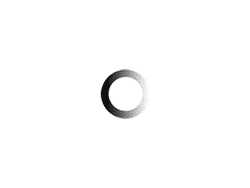The white box it comes in is refreshingly simple, with no images of desirable women adorned on the outside soliciting an invite, no garish slogans or fanciful claims about how you’ll make tea and cook your meals while trying to work your life out for a living! In fact, there is very little in the box other than the ‘Webbook’ printed on it.
And that in itself leads you to discover what could be inside.
I opened the box and inside was a small computer, do you remember those Toshiba Librettos that were made some time ago? this is about the same size, I unpacked the machine from the wrapping materials, connected the battery, and then connected the power supply (18V 2.2A). It was ready to turn on.
Well, from appearances it’s a bit weird, it actually looks like a real laptop! and sports a true 10″ widescreen LCD display (16:9 aspect ratio). It comes in a sleek silver colored palm rest and LCD bezel, with a very dark gray top cover, a sensible choice and limits those scratches from being seen when in serious use.The keyboard is a real windows keyboard and is sturdy with good key action, no bending or flexing.
Towards the top, near the screen hinges, are three buttons: ‘Email Button’, ‘Power’ and ‘Sleep’. The machine has 3 USB sockets conveniently located on each side of the machine, a multipurpose SD card reader on the front, two audio sockets for your Skype/MSN activities, and a 10/100 LAN port. On the right side of the palm rest are the panel indicators for the usual functions and indicators. Inside is a preconfigured and installed Intel 2200BG 54G wireless card and of course a reasonably sized hard drive (80GB) which is the latest 2.5″ SATA type hard drive.
Pressing the power button is nice to see a machine running quietly, this one really is very quiet, only the CPU fan comes on to prevent thermal runaway from time to time.
The web book comes standard with Linux Ubuntu 8.04 LTS pre-installed, the machine boots up fairly quickly, around 1-2 minutes, and after you’ve entered your username and password, you’re presented with the Ubuntu desktop.
I confess that I had never used Linux before, but when I was introduced to the desktop I was pleasantly surprised at how Windows like everything in Linux is. All functions, such as opening, executing and copying files, are practically the same as in Windows. By the way, Elonex offers a Windows alternative on the same machine with Windows XP Professional installed out of the box.
The Linux installation has a lot of software installed as standard, such as Open Office, Wine (?!), Lots of games! a programming interface (you could write your own Linux programs), Firefox which is pretty much the same as Internet Explorer, and a host of utilities and folders.
What’s great about this machine is how Linux connects to virtually all network devices with such ease, in fact when you use the manual network setup dialog it’s just one click and your network device is instantly configured, much better than on Windows!
My wireless connection was detected and connected in less than 20 seconds! on the first try.
The touchpad has a relatively good feel and moves smoothly across the desktop without excessive work moving the cursor across the edges of the screen. Audio quality is quite good and good for most applications
So you might be wondering if the screen can be used this small, well the answer is a resounding YES. I think this is where the designers have really done their homework, the clarity and sharpness of the screen at this size and price is very good. you can not complain.
The LCD screen will gradually dim from a very dark level to a very bright level, a nice touch, this type of adjustment is not very common among laptops, even on most laptops currently available.
Performance is impressive considering this is a single core CPU it will perform most tasks very well and I found web responsiveness to be very good, web page loading and ‘You Tube’ don’t seem to put the machine under any stress. .
I had no problems using the machine, whether it was surfing the web, watching videos, writing some emails, or just messing around.
conclusion
I haven’t found many machines this year that have really impressed me as much as this one, especially at the price, the web book packs real world necessities into a small package without becoming flashy in looks or gimmicky beyond practicality, and as a benefit additional looks like a proper widescreen laptop instead of some wool!
Performance was very impressive, it is responsive and will run most programs thrown at it. Obviously due to the category this machine falls into gaming and very heavy applications are not recommended, if you need a powerful machine I would suggest a full size Duo Core laptop. I think for most people considering buying this, I doubt its performance will put anyone off.
Second, it’s built in a modular way, which means you can easily upgrade your RAM or HDD without a major rebuild or relying on service outlets to do it for you.
You can put this laptop in the glove compartment of your car, so small! or if you are a lady with a small bag, it would not be much of a challenge! to fit it inside.
If your needs are a small laptop that can surf the web, run your business/EBay, video chat over the internet, or just be entertained, this has my vote.
Web book data
VIA C7-C 1.6G CPU
512 million DDR2 RAM
80GB SATA hard drive
10″ widescreen
3 X USB 2.O Skts
1X10/100 LAN
Multiple SD card reader
2.5 hour battery Weight 1.3 kg
optional equipment
External USB CD-ROM drive
Wrist Vault USB flash drive with a Linux backup.
On the car adapter mount to fix your web book on it.
I hope you have found the above useful.
Until next time
-Benny Holden
This review is written by me, Benny Holden, all views, opinions expressed and any endorsements given shall not imply any liability on my part or enter into litigation, disputes or for the personal gain of any entity I wish to follow.