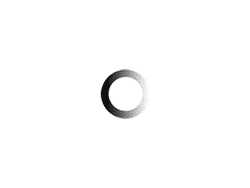In the global economy, it is increasingly common for companies to require business printing across multiple geographic locations. When a company begins to investigate the advanced print spooling solutions available on the market, they will soon see that there are two different (if not polar) schools of thought regarding the implementation strategy of advanced spooling software.
The two strategies are to use a single centralized print server or to install print spooler software on multiple application servers distributed throughout the enterprise. Both approaches have advantages and disadvantages.
The centralized print server model
In the centralized print server model, the company would simply install the print management software on a single centralized server accessible throughout the company.
An advantage of a centralized print server is that it allows a single point of control and monitoring of all print jobs and print queues in the company. This model may be easier as it is a single standard solution, requiring less administrator training and fewer printer definitions to maintain. Since it is a single standard solution rather than a solution that needs to be installed on multiple servers, it has the potential to save a company money through lower software license fees.
However, although this model offers a single point of control, a major disadvantage is that it offers a single point of failure. Not only does this mean enterprise-wide downtime in the event the print server crashes or goes offline, but there are also significant concerns around disaster recovery situations. In the event of a disaster at the centralized print location, the company’s print operations would be offline indefinitely until the location could be recovered or until a different server location could be selected to reinstall and redeploy the print solution. Print.
This seems to be quite a significant limitation in its own right, but the centralized print server model also implies a loss of autonomy at the local print site level, where administrators do not have the ability to manage local queues and print jobs. of impression. Additionally, implementing the central print queue solution requires multiple hops on the network, consuming valuable bandwidth and increasing latency related to print times.
Distributed print server model
The distributed print server model, on the other hand, is installed in multiple locations throughout the enterprise, ranging from multiple regional print servers to being installed on every client workstation throughout the enterprise.
The benefits of this print server model is that print jobs and queues can be controlled locally, with less reliance on support from central IT and print administrators. Since print requests are made locally, the amount of print request traffic and bandwidth used on the central print server is reduced exponentially, resulting in better printer performance and response time. Lastly, the distributed print server model offers an inherent degree of redundancy, as downtime at one location does not mean the termination of printing processes across the enterprise.
However, the benefits of the distributed print server model are offset by the higher cost to the business. Multiple installations will mean multiple software license fees, multiplying the cost of the initial installation along with the increased cost of maintaining the software on the servers through license renewal fees. Increasing the number of separate installations will also increase the cost of training and maintaining IT staff proficiency in the software.
In the distributed print server model, you also lose the centralized control that makes the centralized model so attractive. You also have more printer definitions to keep with the distributed model.
Decisions decisions
The advantages of these solutions appear to be largely mutually exclusive of each other. However, there are significant benefits that a company would enjoy if it could implement a combined print management solution that provided the benefits of central print servers (keeping fewer printer definitions, the ability to print from any location in the company to any business printer, along with the lower license fees one would expect with central print management) along with the benefits of distributed print server software (lower traffic and bandwidth requirements on a centralized server, higher performance printing with minimal latency and local control of print jobs and print queues) .
To implement a combined solution, a company can try to integrate two separate print management solutions: a centralized print management solution and a distributed solution. However, this could be not only costly, but also difficult to perform effectively in the desired functions.
However, there are print management software packages that offer hybrid functionality. This solution allows the customer to implement a truly distributed printing environment while maintaining the benefits of a centralized installation. They have far fewer printer definitions to maintain, an enterprise view of jobs/queues, a single standard solution, less administrator training, and low license fees.
Among these multifunctional models is Plus Technologies’ OM Plus V2 software. In a hybrid checkout solution like that, the software is installed on a server at each site. In each center, only local queues are defined (which require minimal administration and maintenance). The software gives each server the ability to automatically “advertise” its queues to all other servers on the network with the same software installed. In this way, all queues are available to all systems even if they are defined only once. The user interface of each installation allows users (with appropriate security) to view all jobs and printers on the network from a single status screen. System administration privileges are configured to limit functions performed locally vs. centrally, providing administrators with centralized control that would normally only be found in a central print server management program.
When a print job is queued, the printer definition is looked up on the local server. If the printer is not found locally, the software-enabled server searches the other software-enabled servers for the printer and delivers the print job accordingly. This functionality makes all printers available to all systems. All local jobs print locally, ensuring efficient network usage with low latency and high throughput.
With this particular software, license fees are kept to a minimum as the license price is based on the number of queues defined on each server. Therefore, only small licenses are required locally. This means that the number of queues and the associated price remained low. A print management tool like this provides a true distributed print management solution that eliminates redundant printer definitions across the enterprise, while allowing printing to printers on local and remote servers.