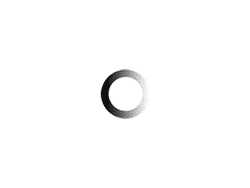Microsoft Windows 10 was available as a free update (for Windows 7 or 8.1 devices) on July 29 and will remain free for a full year. Any small business considering taking advantage of the free upgrade should consider other costs beyond the upgrade license and decide whether to upgrade now, upgrade sometime before the free year ends, or wait for the free year to end. and deal with the update only when absolutely necessary, for example, when the version of Windows in use reaches the end of its useful life.
But how do you make that decision?
As a small business owner and a small business technology service provider, I thought of several relevant questions and then played with various devices to find the answers.
How different is the UI for general use, i.e. find apps, run them, switch between them?
First of all, going from Windows 7 to Windows 10 is a minor change than going to Windows 8 and, to a lesser extent, to Windows 8.1. The start menu we’ve been used to for many years is still there, although it looks a bit different, and the taskbar is pretty familiar now, so finding and launching apps is pretty straightforward for anyone familiar with versions. older Windows. . Moving between them has not changed either.
The painful switch between the standard desktop interface and the more tablet-oriented “modern UI” that was introduced in Windows 8 and partially corrected in Windows 8.1 is no longer apparent as modern UI applications can now be run within of the desktop view in a resizable size. window, just like the more familiar desktop applications. They look slightly different, but act the same, so your users likely won’t even notice the difference. However, modern UI apps need to be downloaded and installed through the Microsoft Store, while desktop apps are installed in the usual way, so your users will need to be shown how to start and use the store. , which is very simple.
In short, a quick ten minutes of showing your staff the new interface should be enough. Moving to Windows 8 / 8.1 would have been a lot more painful, which is why most businesses, small or not, chose not to make the switch.
How different is the user interface for an administrator, that is, how easily can they make configuration changes, download and install updates, troubleshoot?
It wouldn’t be an update from Microsoft if all the administrative buttons hadn’t been moved a bit, so your admins will need a bit more time to catch up on where all the important settings have been moved, but they’re probably used to this by now. .
If you left-click the Start button and select Settings, you can make a few simple changes and run Windows Update. A right click on the Start button will show pretty much everything else you need to do as an administrator.
What are the minimum and recommended specs for the device, and how well does Windows 10 run on an entry-level device?
Minimum specifications are: 1 GHz or faster processor, 1 GB of RAM for 32-bit or 2 GB for 64-bit, 16 GB of hard disk space for 32-bit and 20 GB for 64-bit, a DirectX graphics card 9 or later with a WDDM 1.0 driver and a display with a minimum resolution of 800×600. However, remember that these are minimum specs and I would recommend more.
You can run the “Check my PC” option before updating, to see if your device is capable of running Windows 10.
I run the 64-bit version of Windows 10 Pro on a super cheap, but brand new laptop, which contains a 1.7 GHz Intel i3 processor, with 4 GB of RAM, and it works fine, although it starts a little slower than Windows 8.1 .
I would wholeheartedly recommend 4GB of RAM. Also, an SSD drive, which my laptop doesn’t have but my desktop does, really helps with boot times.
How easy is it to implement the upgrade process?
It is very simple. It can be run from Windows Update or from downloadable media. However, the installation is 3GB in size, so the download will take a while. Note that a portion may have already been downloaded in preparation for the update, so you may not need to download the 3 GB when you run the update through Windows Update. The update may take about an hour to complete. I ran it on a desktop, laptop, Surface Pro tablet, and virtual machine running on Hyper-V and had no issues with any of them.
A Microsoft account is expected to be able to log into Windows 10 (unless the device is a member of a Microsoft Active Directory domain), but this can be set aside and a local account used instead. However, I would recommend getting a Microsoft login account as being able to use a single Microsoft account on multiple devices and get the same user experience on each is useful if you move a lot between devices, which I do.
How well can the operating system be used without a touch screen?
Neither my laptop nor my desktop has touchscreens and I have yet to come across a situation where no contact has slowed me down at all. I would say that touch is kind of a niche use for companies, it’s more for personal use, but that’s just my opinion.
I tested touch on my Microsoft Surface tablet and found that it is perfectly usable when the tablet is not connected to a keyboard or mouse, but I still prefer a physical keyboard and mouse for creating content.
Will any feature disappear?
Windows Media Center no longer exists, I’m afraid. I’m not sure that matters to a business owner, but I’m going to miss him personally. My home multimedia system in our family room will have to stay on Windows 7 until it shuts down, poor man.
If you want to play DVDs and you don’t have separate software to do so, you will need the Windows DVD Player app, which should be free for anyone with Media Center upgrading to Windows 10, or it can be purchased through the Store for you. they do not have.
I doubt that any of these changes affect a business that much.
Are there any new features worth mentioning?
Edge, the new web browser to replace the venerable Internet Explorer, is easy to use and responds quickly. I would compare it favorably to Google Chrome, which Edge emulates in many ways. Internet Explorer is still there but you have to look for it, and I doubt it’s accidental. Wait for a future update to remove Internet Explorer completely.
Cortana, a smart personal assistant (think Apple’s Siri), is built into Windows 10 and becomes the first place to search for apps, documents, and the web, using a keyboard or speech recognition. But it is much more than that. Ask him the weather and he will tell you, ask him to set a reminder and he will, alerting you at the correct time. It takes a bit of getting used to, and as I write, it’s actually acting a little weird, but overall I like it and can see myself using it more and more.
My kids love yelling “OK Google” on their iPad and then asking the craziest things. I’m sure they will love it too. If I let them get close to my laptop, of course.
So should I upgrade or not?
A switch to Windows 10 shouldn’t be too disruptive for a small business, let alone a switch to Windows 8 / 8.1, so if you feel the need to ditch Windows 7 (which reached the end of general support in January of this year , and will reach the end of extended support in January 2020), Windows 10 should be your next operating system of choice.
If you are already on Windows 8 / 8.1, I would definitely switch to Windows 10, as many of the minor irritants inherent in that operating system are fixed in Windows 10.